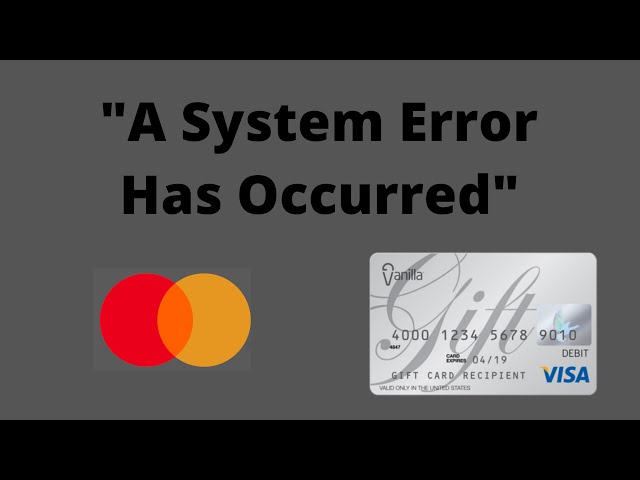Can You Use a Visa Gift Card on Steam?
Yes, you can use a Visa gift card on Steam to purchase games and other digital content. If you have a Visa gift card, you’ll be happy to know that it can be used to buy games and other digital content on the popular gaming platform, Steam.
With a wide range of titles to choose from, Steam offers a convenient way to expand your gaming library. Whether you’re into action-packed adventures or immersive role-playing games, you can use your Visa gift card to make purchases on Steam and enjoy hours of gaming entertainment.
So, if you’re looking to put your gift card to good use, head over to Steam and start exploring the vast world of gaming possibilities.
Understanding Steam And Visa Gift Cards

Credit: www.giftcards.com
Steam is a popular online platform for buying, downloading, and playing video games. It offers a wide range of games, from indie titles to AAA releases, and boasts a vibrant community of gamers. Steam allows players to connect with friends, join communities, and participate in various in-game activities. If you’re a gaming enthusiast, you might be wondering whether you can use a Visa gift card to purchase games on Steam. In this article, we will dive into the details of using a Visa gift card on Steam and explore the features of both platforms.
What is Steam?
Steam is a digital distribution platform created by Valve Corporation. It was initially launched in 2003 as a platform for distributing updates for Valve’s own games, such as Half-Life and Counter-Strike. Over the years, Steam has evolved into a comprehensive gaming platform, offering a vast library of games, both old and new. With millions of active users, Steam has become the go-to platform for gamers worldwide.
How does Steam work?
Steam works as a combination of a digital storefront and a social gaming platform. Users can download and install the Steam client on their computers, which provides them with access to the platform’s features. Once installed, users can purchase games directly from the Steam store, either with their credit/debit cards, PayPal, or by using a digital wallet known as Steam Wallet. Steam Wallet allows users to add funds to their account, which can be used to make purchases without the need for a credit or debit card.
Once a game is purchased, it becomes available in the user’s Steam library, which acts as a centralized hub for managing and launching games. The Steam client also provides access to various community features, such as chat, game forums, and user-generated content, making it a social platform for gamers.
Exploring the features of Visa gift cards
Visa gift cards are prepaid cards that can be used to make purchases at any merchant that accepts Visa. These cards are a popular gift option as they give recipients the flexibility to buy what they want. Visa gift cards can be easily purchased online or at retail stores. They typically come with a fixed value, which can range from $10 to $500 or more.
Using a Visa gift card on Steam is straightforward. You can add the gift card to your Steam Wallet by following a few simple steps. First, log in to your Steam account and navigate to the “Account details” page. From there, select “Add funds to your Steam Wallet” and choose the “Redeem a Steam Gift Card or Wallet Code” option. Enter the code from your Visa gift card, and the funds will be added to your Steam Wallet.
Once the funds are added, you can use them to purchase games, DLCs (Downloadable Content), in-game items, or even gift them to friends. It’s important to note that some restrictions may apply when using a Visa gift card on Steam. For example, gift cards purchased in certain regions may only be redeemable in the corresponding region. So, it’s always a good idea to check the terms and conditions of the gift card before redeeming it on Steam.
Steps To Use A Visa Gift Card On Steam
If you have a Visa gift card and you’re a gaming enthusiast, you might be wondering if you can use it on Steam, one of the most popular gaming platforms. The good news is, yes, you can! Steam allows you to add funds to your account using a Visa gift card, which can then be used to purchase games, downloadable content, and other items from the Steam store. In this article, we’ll guide you through the step-by-step process of using a Visa gift card on Steam.
Creating a Steam Account
To start using your Visa gift card on Steam, you need to have a Steam account. If you already have one, you can skip this step. If not, follow these simple steps:
- Visit the official Steam website at store.steampowered.com.
- Click on the “Join Steam” button located at the top-right corner of the page.
- A registration form will appear. Fill in your details, including a valid email address, password, and display name.
- Once you’ve filled in all the required information, click on the “Create account” button.
- Verify your email address by clicking on the confirmation link sent to your email.
- Congratulations! You’ve successfully created a Steam account.
Adding Funds to your Steam Wallet
Before you can use your Visa gift card on Steam, you need to add funds to your Steam wallet. Here’s how:
- Log in to your Steam account using your credentials.
- Click on your display name at the top-right corner of the page, then select “Account Details” from the dropdown menu.
- In the “Store & Purchase History” section, click on the “Add funds to your Steam Wallet” link.
- You’ll be redirected to the Steam Wallet page. Here, you can choose the amount you want to add to your wallet.
- Click on the dropdown menu next to “Choose your amount” and select the appropriate denomination.
- If your Visa gift card’s value matches one of the available denominations, select it. Otherwise, choose the closest value.
- Select your payment method as “Visa Gift Card” and enter the required card details.
- Complete the transaction by following the on-screen prompts.
- Once the transaction is successful, the funds will be added to your Steam wallet.
Redeeming a Visa Gift Card on Steam
Now that you have funds in your Steam wallet, it’s time to redeem your Visa gift card. Follow these steps:
- Log in to your Steam account, if you’re not already logged in.
- Click on your display name at the top-right corner of the page, then select “Account Details” from the dropdown menu.
- In the “Store & Purchase History” section, click on the “Redeem a Steam Gift Card or Wallet Code” link.
- A new page will open, where you can enter your gift card code. Scratch off the silver strip on the back of your gift card to reveal the code.
- Type in the code exactly as it appears, including any dashes or special characters, and click on the “Continue” button.
- If the code is valid, the funds will be immediately added to your Steam wallet.
- Now, you can use the funds in your Steam wallet to purchase games and other items from the Steam store.
Troubleshooting Common Issues
If you encounter any issues while using your Visa gift card on Steam, here are a few common troubleshooting steps:
- Make sure you’ve entered the gift card code correctly, without any errors or extra spaces.
- Double-check that the gift card has not expired.
- If you’re receiving an error message, try restarting your Steam client or clearing your browser cache.
- If the problem persists, contact Steam support for further assistance.
Using a Visa gift card on Steam is a convenient way to enhance your gaming experience. By following these simple steps, you can easily add funds to your Steam account and start purchasing your favorite games. Enjoy your gaming adventures!
Limitations And Considerations
When it comes to using a Visa gift card on Steam, there are a few limitations and considerations to keep in mind. These factors can affect your ability to make purchases and manage your gift card balance effectively. In this section, we will discuss the restricted regions and currencies, gift card expiration dates, partial redemption and remaining balance, as well as the refunds and returns policies.
Restricted Regions and Currencies
One important limitation to be aware of when using a Visa gift card on Steam is the restriction on certain regions and currencies. Steam has a specific list of countries where the gift card can be redeemed, and if you reside in a region that is not supported, you may encounter difficulties in using your gift card. Similarly, the currency in which your gift card is denominated should align with the currency accepted on Steam. It is essential to verify this information before attempting to use your gift card to avoid any complications.
Gift Card Expiration Dates
Another consideration when using a Visa gift card on Steam is the expiration date. Gift cards typically have an expiration date specified by the issuer, after which their value is no longer valid. Steam requires that gift cards are active for at least twelve months from the date of purchase. Therefore, it is crucial to keep track of the expiration date of your gift card to ensure that you use it before it becomes invalid.
Partial Redemption and Remaining Balance
If you decide to make a purchase on Steam using your Visa gift card, it is essential to note that you may not be able to redeem the full value of the card in a single transaction. Steam allows for partial redemption, meaning you can use a portion of the gift card balance and leave the remaining balance for future purchases. This is particularly useful if the items you wish to purchase on Steam do not exceed the value of your gift card. It is essential to keep track of the remaining balance on your gift card to make future purchases more convenient.
Refunds and Returns Policies
When using a Visa gift card on Steam, it is essential to understand the refunds and returns policies implemented by both Steam and the issuer of your gift card. Steam has its own refund policy in place for certain types of purchases, but it is always advisable to read the specific terms and conditions related to the item you are purchasing. In case you encounter an issue with the gift card itself, such as it being declined or lost, you should reach out to the issuer’s customer service for assistance.
Conclusion
Based on the information provided, it is evident that using a Visa gift card on Steam is indeed possible. The process simply involves adding the card as a payment method and ensuring it has sufficient funds. Whether you are a gaming enthusiast or looking to buy games for a friend, using a Visa gift card on Steam offers flexibility and convenience.
It’s important to note that each gift card has its own set of terms and conditions, so it’s advisable to check the fine print before making any purchases. By using a Visa gift card, you can explore a wide range of games and add-ons available on Steam without the need for a credit card.